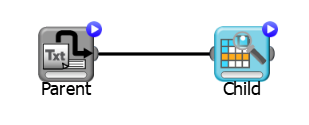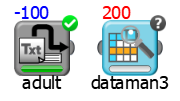Prioritizing Tasks
When executing tasks in a process, the parent-child relationship of tasks will always be respected. So if the right-hand output pin of a task is connected to the left-hand input pin of the successive task, these tasks are in a parent-child hierarchy, and they will always be executed in that order.
However as Rulex processes can become extremely big and complex, with many different branches, it may be useful to prioritize the order in which tasks are executed.
Procedure
Right-click the icon of the task whose priority you want to change in the stage.
Select Edit priority.
Enter a priority according to your requirements:
0 - this is the default value, and it means that the parent-child hierarchy alone decides task execution order.
999999999 - the higher the value, the higher its priority. A task with priority 9999 will be the first task to be executed, respecting the parent-child hierarchy.
-999999999 - the lower the value, the lower the priority. A task with priority -9999 will be the last task in the process to be executed, respecting the parent-child hierarchy.
Click OK. The priority is displayed as a number above the task in the process. Positive numbers are blue, negative red:
Managing all priorities
You can view and edit all the priorities set in the process by clicking the Priority Management icon in the command bar.
To edit multiple priorities select them all, with the SHIFT key pressed, right-click and select Edit Priorities.
Ambiguities in defining the correct order in complex processes can be resolved by defining the Priority policy in the Process Execution Parameters.