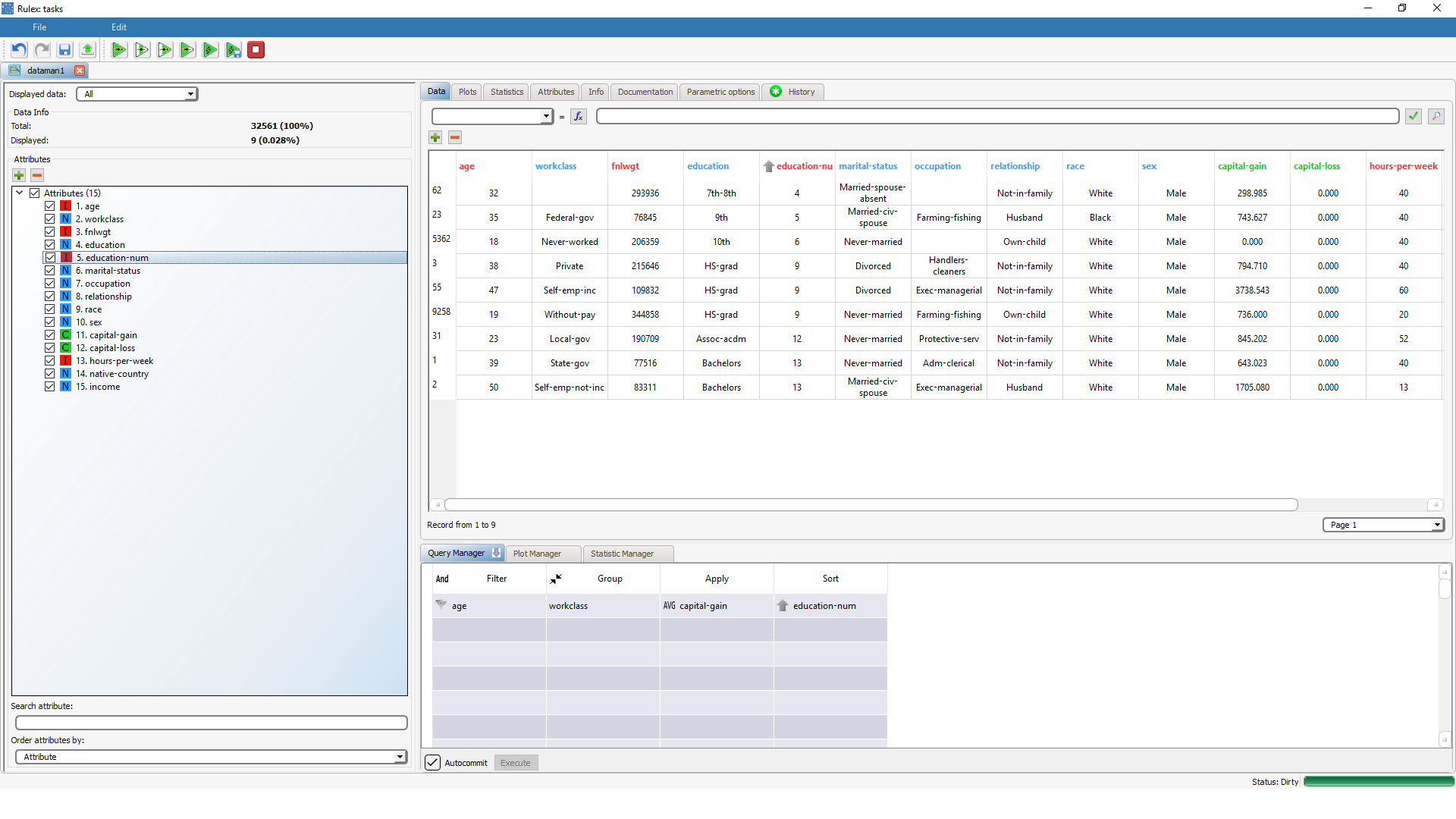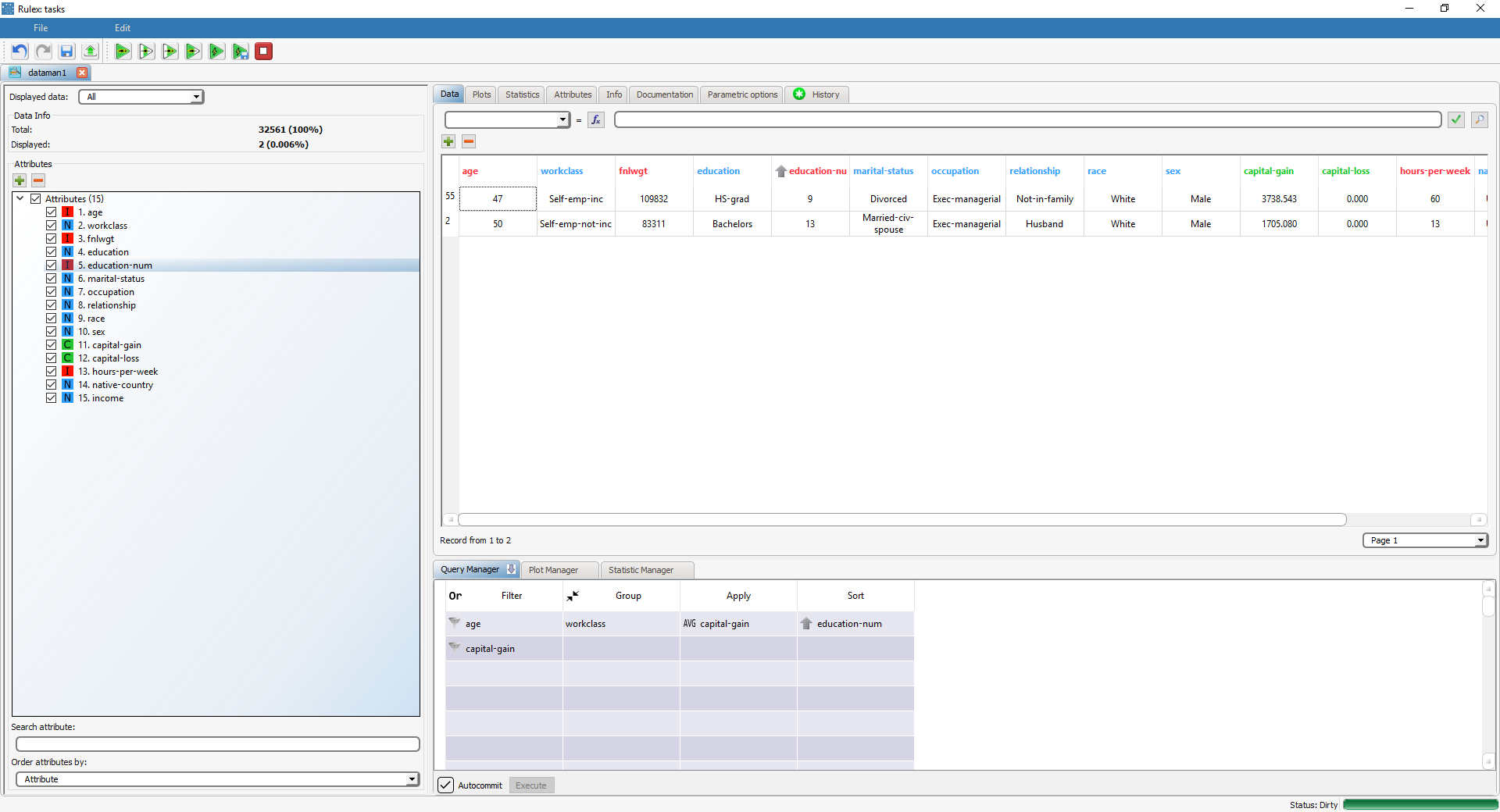Querying Data in the Data Manager
The following operations can be performed on data in the Query Manager tab of the Data Manager:
Priority of operations
Operators in the Query Manager table are performed in this order:
Filter
Group
Apply
Sort
An exception to this rule is given by the case where an apply and a filter is performed on the same attribute simultaneously.
In this case all the filters for the attribute undergoing an apply are performed after the apply.
The priority order is therefore:
Filter of attributes not undergoing an apply
Group
Apply
Filter of attributes undergoing an apply
Sort
Description | Screenshot |
|---|---|
In the example above operations are performed in this order:
| |
In this second example a filter is applied on the capital-gain attribute. Consequently the order of operations will become the following:
|