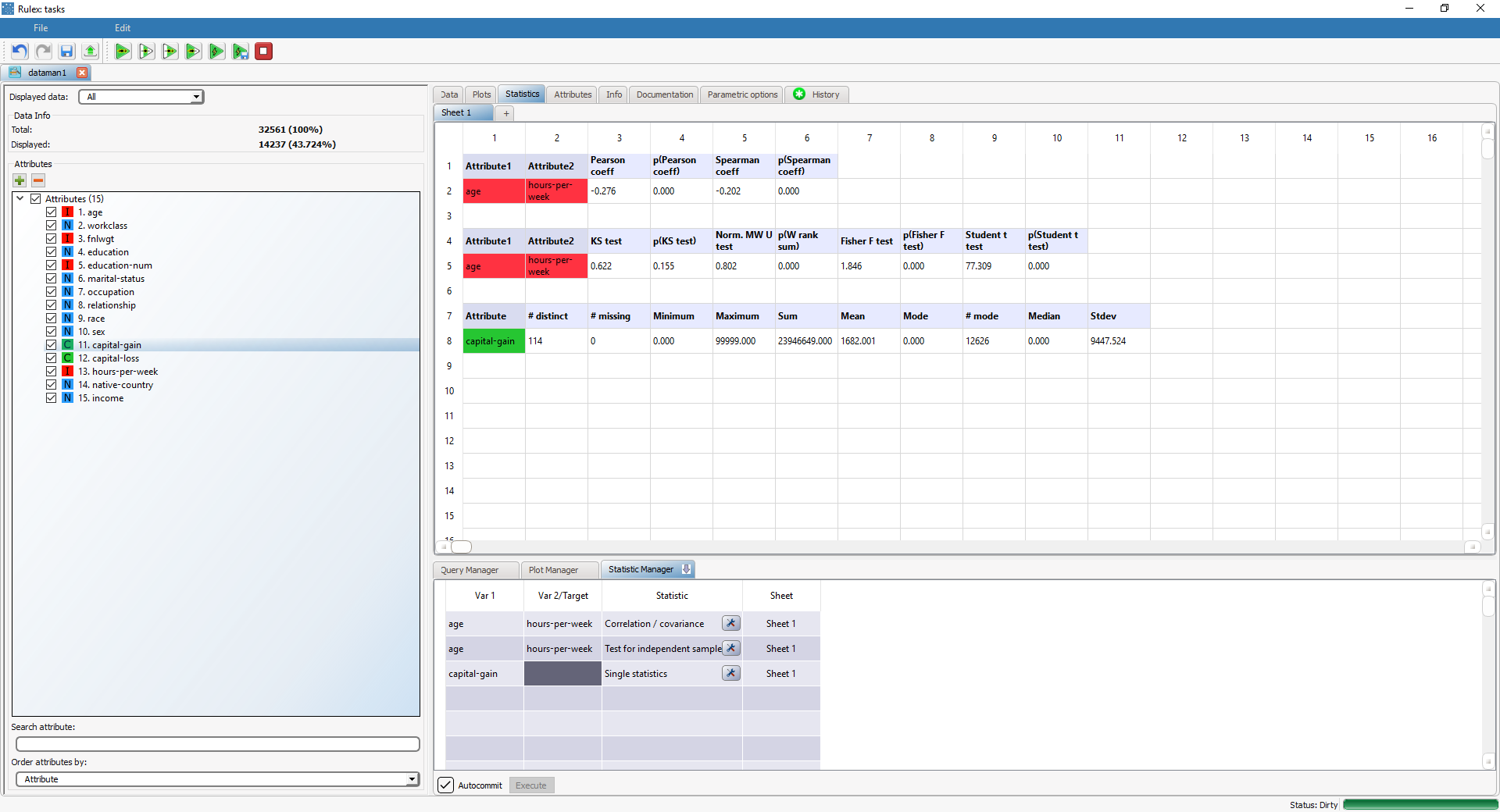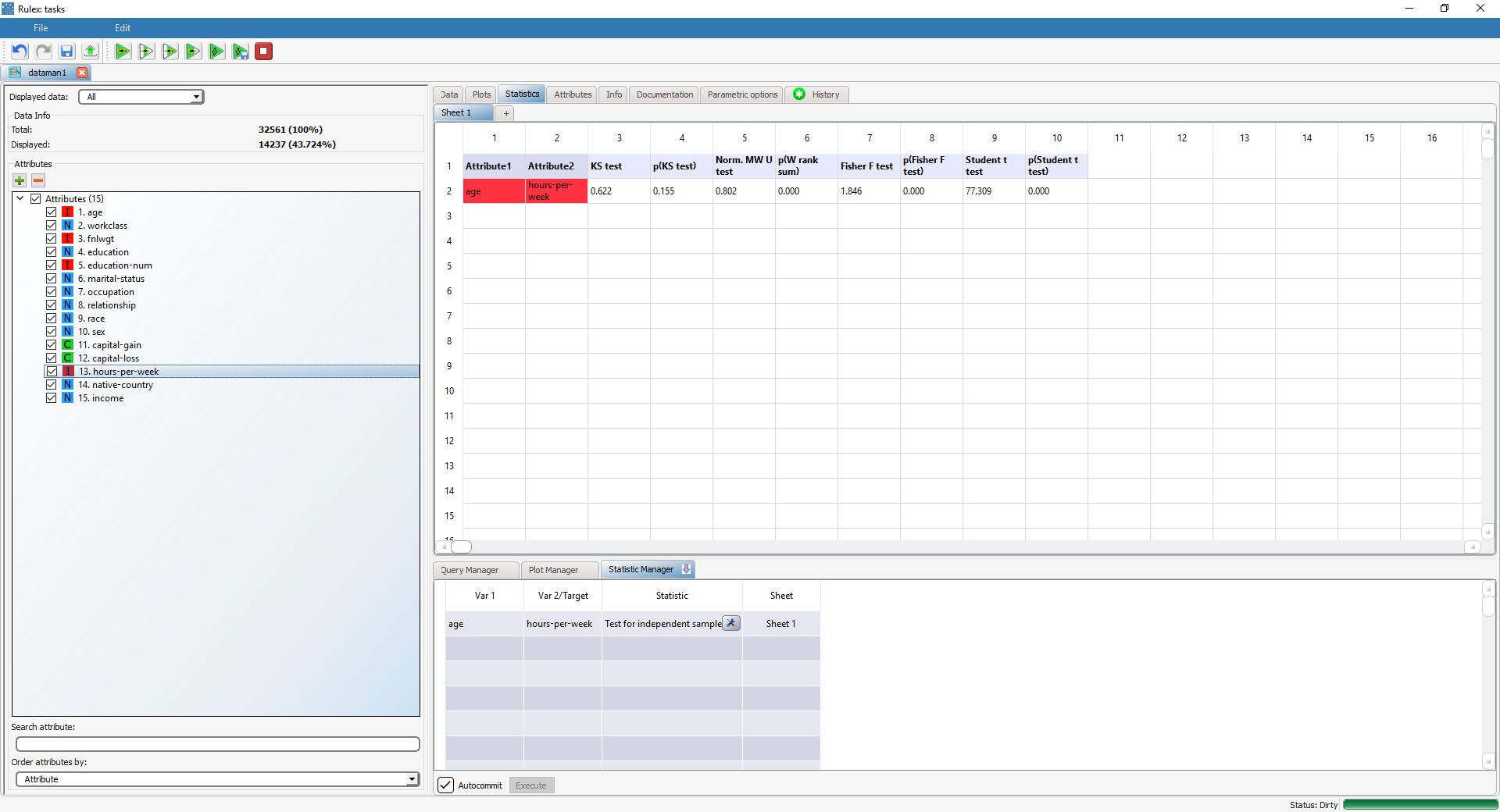Computing Statistics in the Data Manager
Statistical analysis operations, performed within the Data Manager, help find useful insight in data.
Both univariate and bivariate statistics can be calculated in Rulex by selecting one or more attributes respectively.
Each row of cells in the Statistic Manager table corresponds to a separate computation, which is displayed in the central statistic table:
Procedure
Click on the Statistic Manager tab in the manager pane of the required Data Manager task.
Drag any drag an attribute from the Attributes list onto the var1 cell.
(Optional) Drag and drop a second attribute onto the var2/target cell if you want to calculate bivariate statistics.
Double click on the Statistic cell and select the type of statistics you want to calculate.
Configure the properties of the selected statistics:
Category | Statistic Type | Description | Corresponding page |
|---|---|---|---|
Univariate | Single statistics | Single statistics are used to perform preliminary descriptive analyses. | |
Univariate | Values, frequencies and quantiles | Values, frequencies and quantiles are used to obtain specific distribution-related position measures (quantiles) or to tabulate statistics associated to ordinal values. | |
Bivariate | Correlation/Covariance | Correlation/Covariance are used to assess the association between two attributes measured on a continuous scale. | |
Bivariate | Cross tabulation statistics | Cross tabulation statistics analyse the relationship between two categorical attributes by producing a corresponding contingency table. | |
Bivariate | ROC curve | ROC curve compares the distribution of a continuous attribute between two separate groups defined by a binary attribute (or the distribution of two continuous attributes), using standard ROC analysis tools. | |
Bivariate | Test for independent samples | The Test for independent samples section includes the most common statistical tests for the comparison between values of a continuous attribute in two groups, defined by a binary attribute, or the comparison between values of two continuous attributes. | |
Bivariate | Test for paired samples | The Test for paired samples section includes the most common statistical tests for matched samples of a continuous attribute. |
Autocommit
Once you have dragged and dropped the required attributes and selected your required statistic type, all statistics operations are performed immediately in real-time. If you would prefer these operations to be manually launched when you click Execute uncheck the Autocommit checkbox.