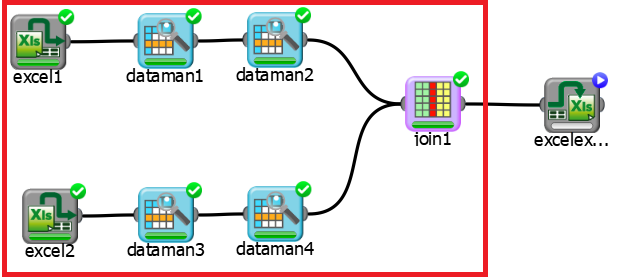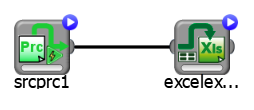Creating Modules with Data Sources
Modules are PRCX files created from part of a process, in order to debug or re-use this same section in other parts of the same or different processes.
If you include the data source tasks (e.g. Import from Text File, Import from Excel File, etc) in the module you will create a Rulex Process File Source task. This type of module is useful when you want to use the same data every time you use the module, and you do not want the source data to be modified.
Rulex automatically creates the correct type of module according to the tasks you select.
Modules
For more information on modules see Compacting Tasks into Modules
Procedure
Select the tasks you want to include in your module.
Right-click and select Create Module.
Browse to where you want to save the module.
Click Save. A fully configured Rulex Process File Source task is created, which can, however, be modified if required.
Example
In this scenario you want to re-use the central part of your process, including the two Import from Excel tasks:
Select the central tasks, and create a module, which encompasses the tasks you selected:
The Rulex Process File Source task can then be copied and pasted to different parts of the process.
The task can be configured in its new position, for example by specifying a new endpoint to connect it to the new process.
As the source data is included in the task, it does not have an entry pin.
Extracting modules
If you need to check or modify the tasks contained within the module you can extract it. See Extracting Modules for details on how to do this.