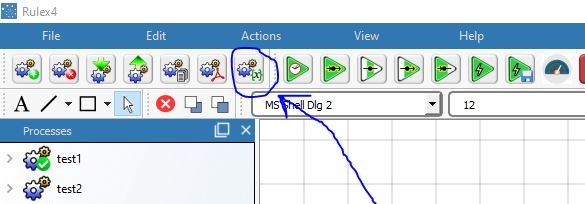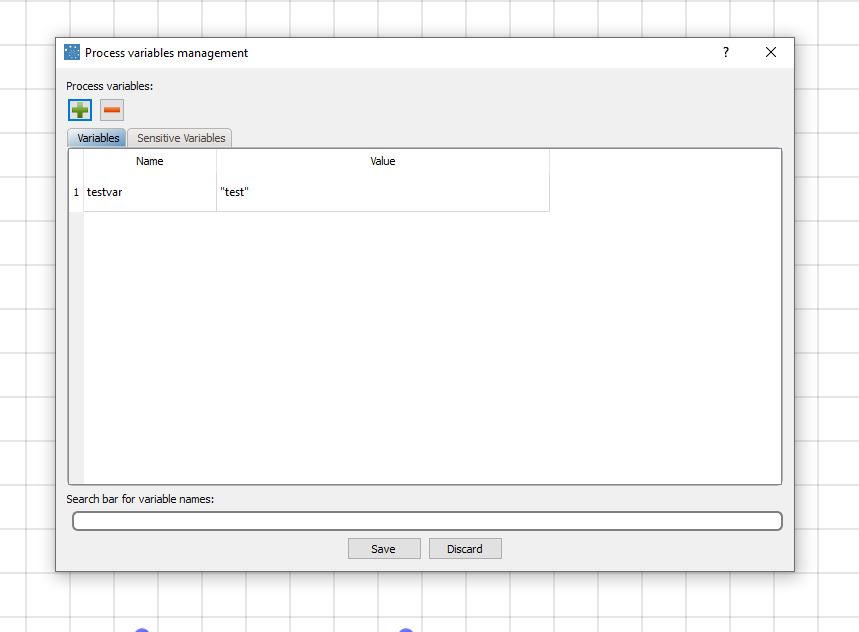How to change/manage process variables
If you need to change the value of the specific variable, you have to open the Manage Process Variable menu, which is located on the toolbar right below Actions, see below:
Within this space, you will be able to find and change the value of the process variable that you require, then click Save.
If there is also the need to manage the actual parameter used by more than one task, it’s a best practice to use the Options Manager (yellow spanner icon on the toolbar), to change the parameter options for multiple tasks at once.
For additional info please refer to the documentation here for both topics:
https://rulex.atlassian.net/l/c/yQ4BEADm
https://rulex.atlassian.net/l/c/f0F3P9oa
Related articles
Filter by label
There are no items with the selected labels at this time.